How to Free Download YouTube Playlist on PC/Mac/Android?

Undoubtedly, it is easy to find tools to help you download and convert YouTube videos to MP3 one by one. However, not all of them can help you download YouTube playlists. In this article, we’ve compiled three easiest ways to download YouTube playlists to MP3 on PC, Mac, and Android. Scroll down to select the one that best suits your needs in 2024 right away!
How to Download YouTube Playlist to MP3 Via VideoHunter YouTube Downloader?
Being compatible with both Windows and MacOS, VideoHunter YouTube Downloader is the first choice if you prefer to go on with YouTube downloading on PC/Mac. As a lightweight desktop program open to download for free, VideoHunter YouTube Downloader allows you to download YouTube playlists to MP3 in bulk. No other software is bundled and you are offered three free downloads per day even as a free user. You will be amazed at how easy it is to relish high-quality audio from YouTube playlists after giving it a simple try.
Key Features
The following three features are the key ones that make VideoHunter YouTube Downloader the best choice for downloading YouTube playlists to MP3.
- High-Quality Audio
For MP3, it supports the output formats up to 320kbps. It also supports audio formats in WEBM, which means you can obtain high-quality audio in a rather small size. It is so helpful for your transfer of downloaded audio to a device with limited storage, for instance, a cell phone.
- Download the YouTube Playlist in Bulk
It’s the most impressive feature. The downloader will auto-check the given URL. When a playlist is found, you will be offered the option to download one by one or to download the entire playlist. For the latter, you can still download parts of the contents from the list. Say goodbye to the hassle of downloading one by one.
- 6X Fast Downloading
Like batch downloading, it is all about saving time. Admit it, we are not that patient when it comes to long waits. Being capable of making the best of your internet, the tool supports 6x accelerated downloading, which means you can download your favorite YouTube content to MP3 in minutes.
3 Steps to Free Download YouTube Playlist in Bulk to MP3
The downloading process is pretty easy. You can get what you want on YouTube playlists in three steps, whether on a Windows PC or Mac.
STEP 1. Launch VideoHunter YouTube Downloader, and log into your account (sign up first if you do not have an account).
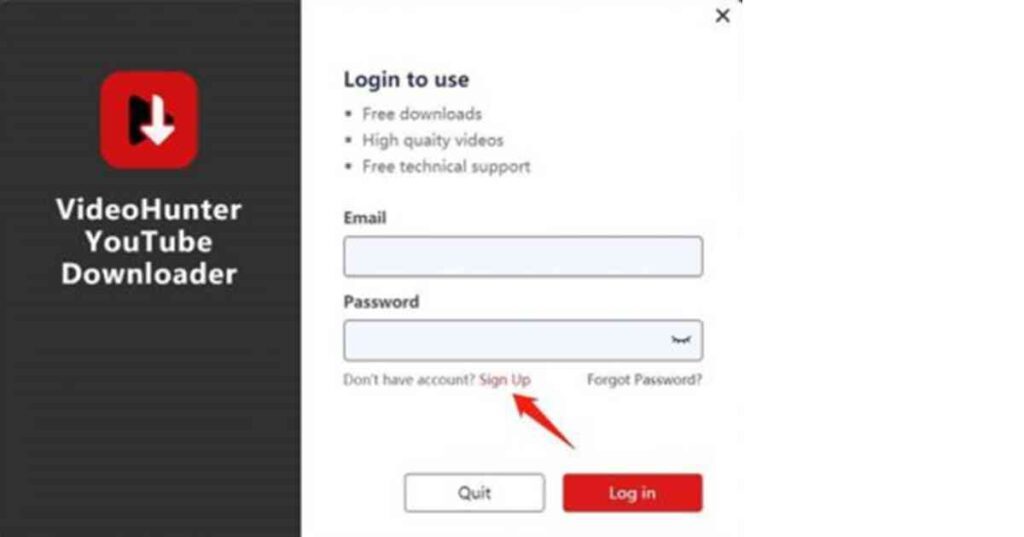
STEP 2. Copy and paste the YouTube Playlist URL to the input box, then click “Analyze”.
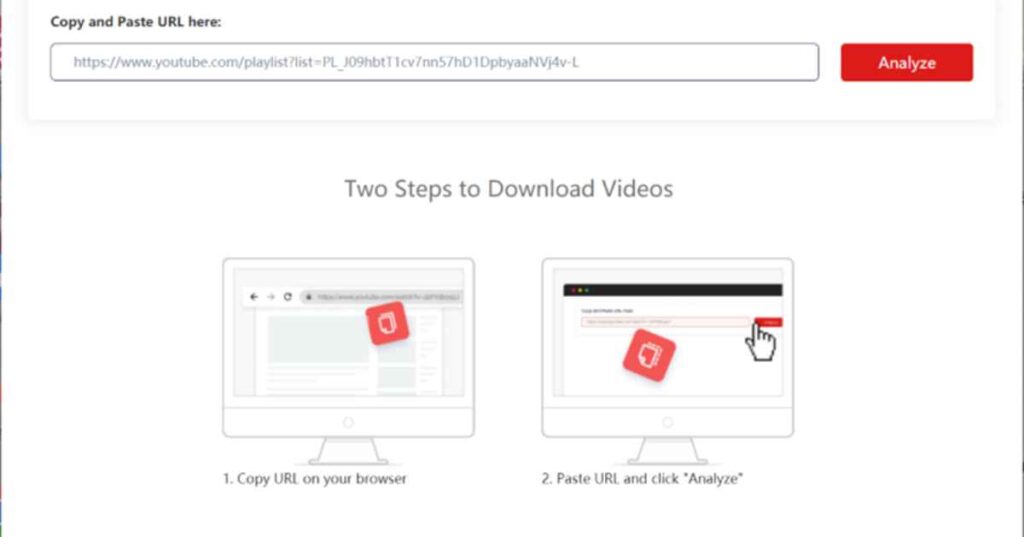
Step 3. Click “Playlist” after a pop-up shows as below. Do not worry, you can still choose parts of the playlist later.
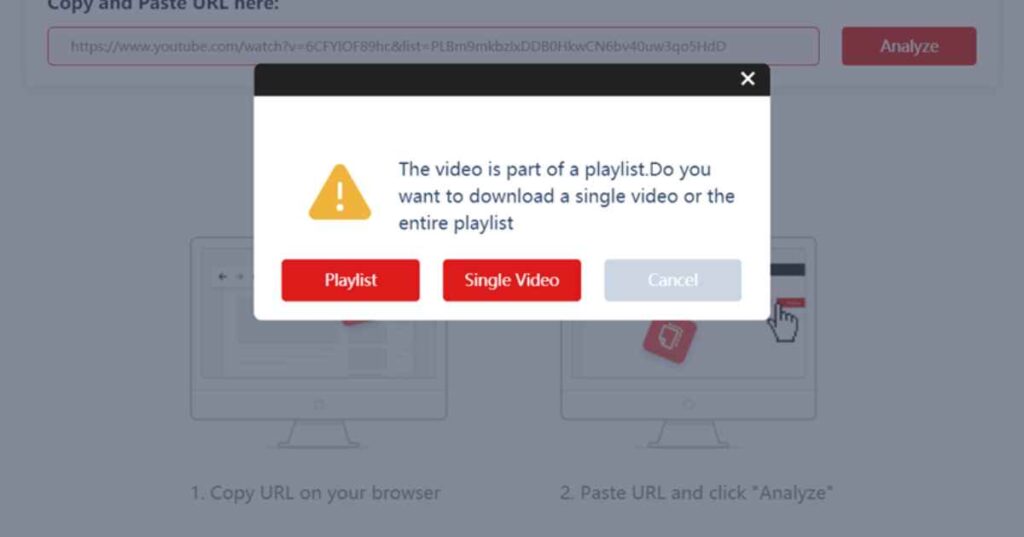
STEP 4. Choose your preferred audio quality in the Audio section. Here we recommend MP3 and 320kbps as it delivers the best quality. Then click “Download”.
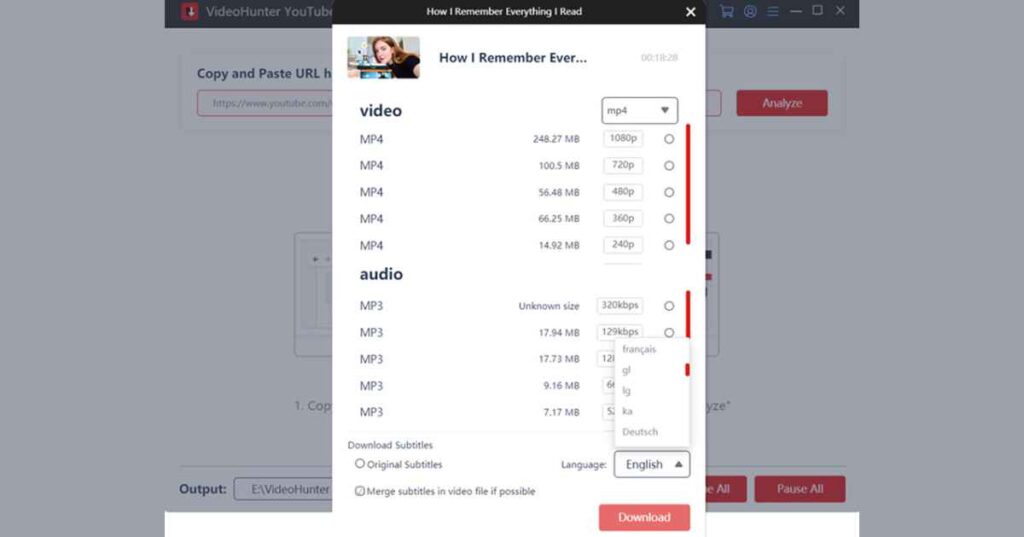
How to Download YouTube Playlist to MP3 Online?
VideoHunter YouTube Downloader is definitely a great choice for those who get along well with a desktop application. You may ask: Is there a tool that is compatible with all operating systems as well as does not need to install an executable package? Certainly, there is. You can turn to an online downloader. X2Convert.to is the one we carefully selected for you.
X2Convert.to is an open-source YouTube video downloader. As it supports outputting YouTube videos in MP3 format, you can use it to download YouTube playlists to MP3. The downloading steps are pretty simple: Get the URL, copy and paste it to X2Convert.to, and wait for the downloads in MP3. A pity is that the downloader supports audio in MP3 only and it seems to be a bit slow in analyzing the playlist.
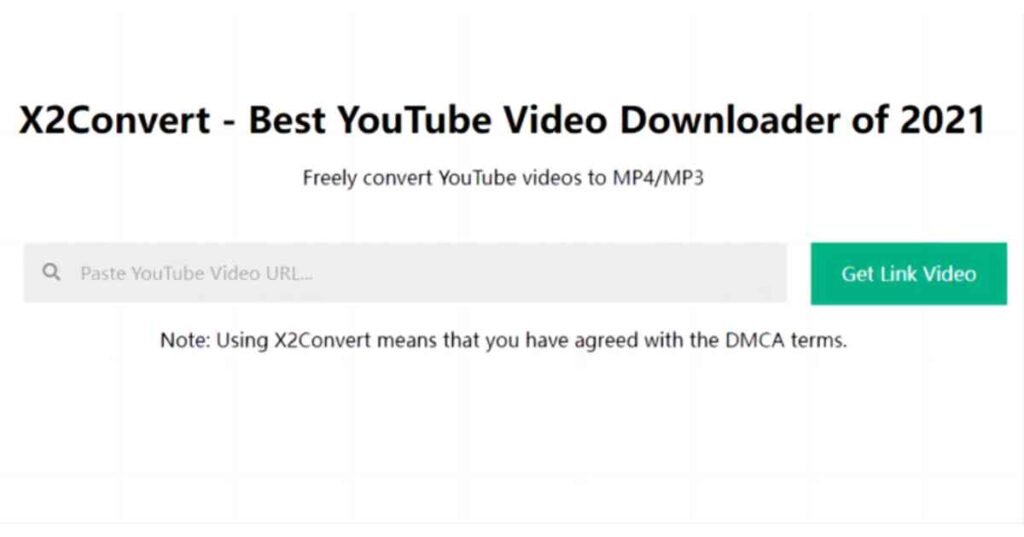
How to Download YouTube Playlist to MP3 on Your Android Device?
From work to entertainment, it is hard to deny that we are more and more dependent on mobile devices. Therefore, downloading YouTube playlists directly from an Android App is a growing need. The good news is that our trustworthy developers never let us down: VideoHunter for Android is ready to bring you the ultimate easy downloading experience of YouTube playlists on your Android device.
As its name indicates, VideoHunter for Android is a professional app that lets you rip audio (and videos) from YouTube and other popular sites. It supports the output of high-quality audio in MP3, M4A, and WEBM formats. It also supports downloading YouTube playlists in bulk. The most impressive feature is the ways you can choose to get the URL: Either to navigate to the video you hope to download within the App’s input bar or copy it from the browser. I love to search directly within the App! It’s so thoughtful.
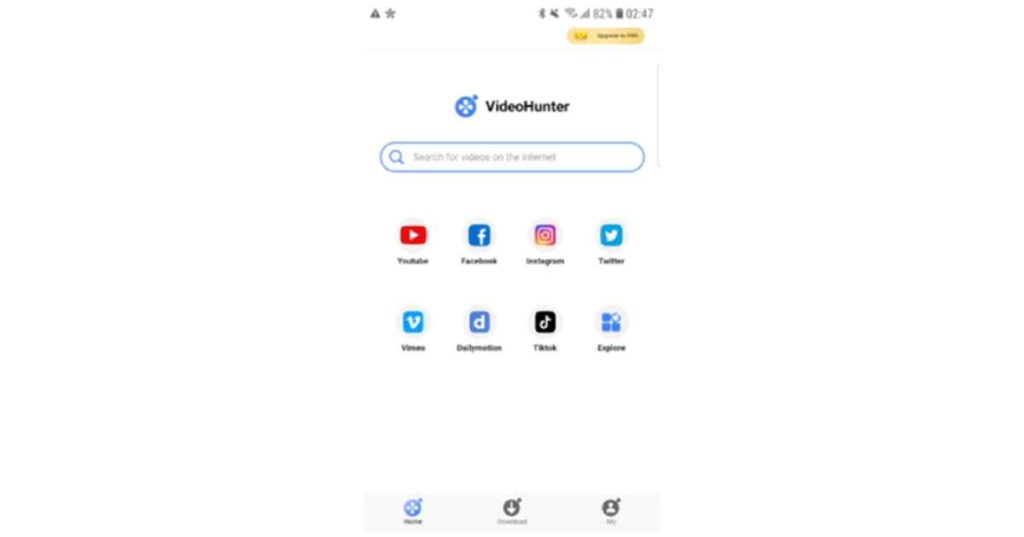
Conclusion
Downloading YouTube playlist is quite simple if you know which device you are going to deal with. An online YouTube downloader, like X2Convert.to, which works effectively on any browser, is a good choice for those who are seeking a cross-all-system solution. Privately, I’d recommend everyone to start with tools developed by the VideoHunter team. They are so reliable: They’ve brought VideoHunter YouTube Downloader for PC/Mac and VideoHunter for Android, and both are free to download and use. Now it’s your turn to pick one and download the playlist you want from YouTube!
| Tool Name | Advantages |
| VideoHunter YouTube Downloader | Compatible with Windows PC/MacFree to downloadBatch downloads for YouTube playlists to audioHigh-quality audio and MP3 formatEasy-to-use: 3 steps to finish downloading 6X faster downloading |
| X2Convert.to | Compatible with Windows PC/Mac/AndroidFree to download & use Download YouTube playlists to MP3Easy-to-use: 3 steps to finish downloading |
| VideoHunter for Android | Free version is availableNavigate to the video you want to download within the App easilyEasy-to-use: 3 steps to finish downloading |
